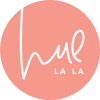Painted Frames + Stenciled Mats
Level-up your gallery wall by adding a custom colour to your frames and a unique stencilled pattern to your photo mats.

Materials
•Photo frames and matting
•Zinsser BIN 1-2-3 spray primer
•Painter’s Touch spray paint in the colour of your choice
•Chalked Paint in the colour of your choice
•Vinyl stencil
•Lint-free rags
•Paper towel
•Painter’s Tape
•Foam brush
•Plastic drop cloth
•All necessary safety equipment (ie. Protective eyewear, mask, latex gloves etc)
How To
•Remove glass and matting from all frames and place frames on a flat surface covered with a disposable drop cloth
•Using a lint-free cloth, wipe all frame surfaces down with Gloss-Off
•Once dry, spray a light coat of Zinsser primer on all frame surfaces in a well ventilated area
•Using Painter’s Touch spray paint in a well ventilated area, apply 2-3 light and even coats to the frames in the colour of your choice
•While the frames are drying, place the mats on a clean, covered work surface and lay the stencil down overtop
•Apply small pieces of Painter’s tape around the edge of the stencil to secure it to the work surface
•Using a foam, load a small amount of Chalked paint on the end, and then dab it on a folded piece of paper towel to remove any excess paint
•With an up and down dabbing motion, apply the Chalked paint onto the photo mat area of the stencil
•Once the stencilled area is complete, carefully remove the Painter’s tape and peel the stencil to reveal the pattern
•When the frames and mats are all thoroughly dry, reassemble, add artwork, and enjoy!
WATCH our how-to video HERE!